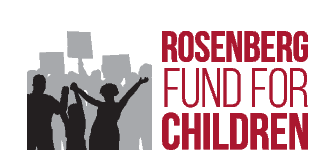There are two funding cycle blocks on the site - one on the front page, one on the grants page.
Generally, you don't edit these directly: instead, they pull in content from a taxonomy term that corresponds to whatever you designate as your "current" funding cycle.
So when you start a new funding cycle, you create the new taxonomy term in the funding cycle vocabulary.
After you've created/tagged enough content and you want that new funding cycle to be "live" on the site, you just edit those two blocks and configure them with the new taxonomy term. At that point you can also modify the additional text that shows up on the block, if you want.