For the past year we’ve been asking those on our email list how we should communicate with them. Not surprisingly many of you have opted to receive our newsletter and/or our fund raising appeals via email only.
I admit this request makes an old fashioned, 20th century fund raiser guy like me nervous. When people receive our materials via snail mail they have a physical reminder of our request for funds and all our news on their kitchen counter, living room coffee table, bedroom nightstand or where ever else they accumulate these sorts of things. Many who intend to send us a check put it aside for a more convenient time. Some never come back to it, but others are reminded and eventually get around to sending that all important (particularly this year) check.
But an email is ephemeral…. so easy to delete with a keystroke, or let languish way down the page below an overwhelming number of newer messages. I fear the donation rate among those who get our newsletter and appeals only online will drop precipitously, just when we need every penny we can scrounge.
So I challenge those of you who receive our communications online only, (for we will follow your request despite my fear), to prove me wrong: Continue your support at the same rate you did when those old fashioned, hard copies of our newsletter and fund raising appeals took up residence with you.
To get a notification when there’s a new post to Out On a Limb Together, subscribe now.
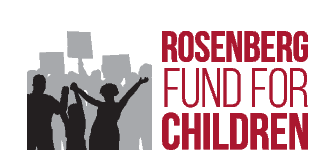
Comments
"E-mail Losses?"
Like many people who deal with reams upon reams of paper, at work and at home, I have an enormous paper clutter problem. After using email for the last 10 or so years, I find it easier to find a particular email than a particular piece of paper.
When I receive an email message I need to act upon sooner or later, I put it into a particular email folder, and eventually I get to the task contained in the message. Pieces of paper can be buried on my desk for years. And in a good email system, such as Outlook, email can be sorted by a number of categories, such as date, sender, or recipient.
We middle-aged folks may be new to this technology, but we can learn to make it work for us, rather than the other way around.